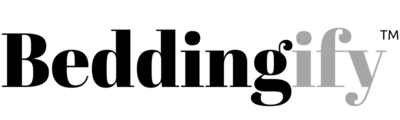Paying PayPal With Credit Card
Paying PayPal with Credit Card
Making a payment to us through PayPal is easy. You can use your existing PayPal account or pay by credit card even if you don't have a PayPal account.
If you or your company doesn't have a PayPal account, you can use your credit card to pay the order. All payment data is secured and stored on PayPal’s server, we never receive your data at all.
Please take a look at our step-by-step guide below.
1. Go to the cart and click the "Checkout" button.
2. Fill the contact information, shipping address, email, and discount code.
3. Choose a shipping method and click "Continue to payment" button.
4. Click the "Complete order" button.
5. After clicking “Complete order”, you will be redirected to PayPal to complete your purchase securely.
6. To pay without creating a PayPal account, scroll down and click on the "Pay with a credit or debit card" button.
7. Select your payment option (credit card or debit card) and fill out the form, then click the "Pay Now" button at the bottom when you’re done.
Some countries may have limitations from PayPal, which will require you to create an account with them and verify it before you can make payment. When that happens, please understand that it will require several days for you to verify.
However, if you don’t have a PayPal account, it may be best for you to just create an account and verify it.
What we can suggest:
1. Verify your PayPal account and credit card used to pay if you haven’t.
2. Try to use another card other than AMEX. VISA and MasterCard work better with PayPal.
If you already have a PayPal account with enough balance to pay, you may read below:
Several ways to solve PayPal error “We’re sorry, but we can’t send your payment right now”
1. See your profile and if the address doesn’t match your credit card billing address, replace it with a new address. If it doesn’t solve the problem, see below.
2. See your profile and if your credit card is a VCC (Virtual Credit Card), please delete the card and replace it with a new card. You may want to consider withdrawing all your money at PayPal if you are using VCC because PayPal may limit your account without any notice. If it doesn’t solve the problem, see below.
3. If you have enough PayPal balance to pay the invoice, you can delete all the credit card information (you can add them again later), and PayPal may just work. If it doesn’t solve the problem, see below.
4. Call PayPal and ask for help.